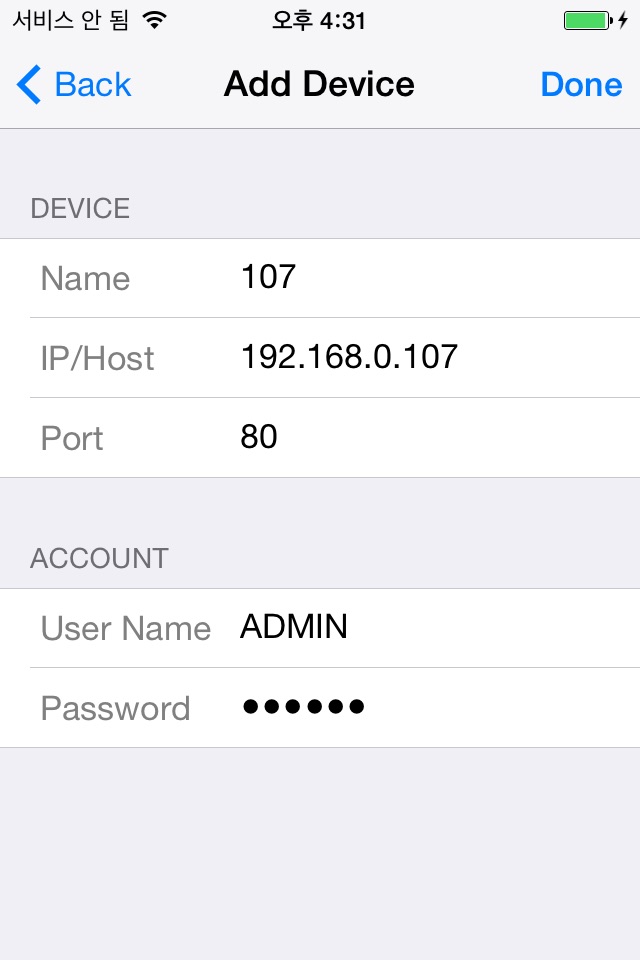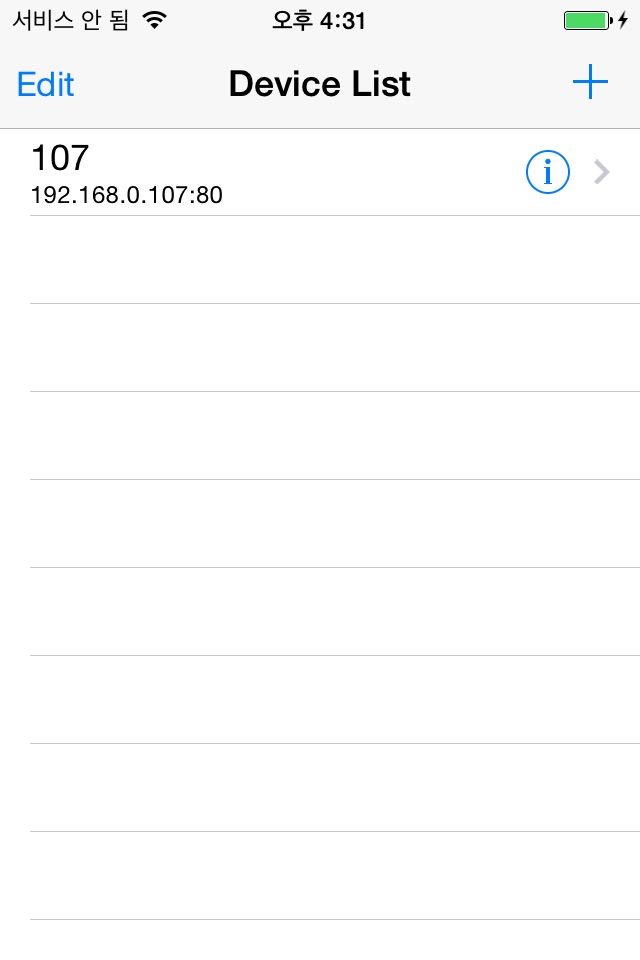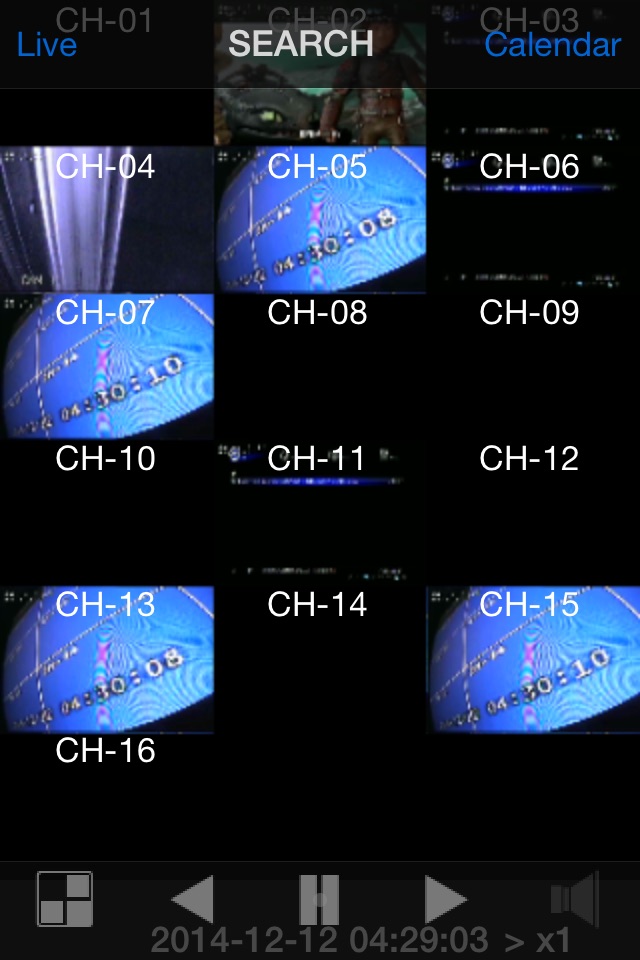
iRAMSII : iPhone - Remote Access & Monitoring System
Purpose : To display the video from remote DVR as real time.
▶ How to use.
1. Device list : Access to one of DVR List, which user specified.
● i(icon) : It is able to see information of this program.
● Add : It is able to add DVR Info.
● Edit : Correct the DVR Info of saved DVR List.
● Del : Delete the DVR Info of registered DVR List.
● Connect : Connect to one of the selected DVR Info.
2. Live screen : This screen display the video, after access to the specified IP
● Layout : Change the layout.
● PTZ : Control pan, tilt and zoom of PTZ camera remotely
- Screen drag : Pan/Tilt.
- Zoom/Focus button : Zoom/Focus.
● Preset : Moving and setting presets.
● Audio : Audio output.
3. Search screen : This screen supports a search functions.
● Playback buttons : The button of the playback function.
● Audio : Audio output.